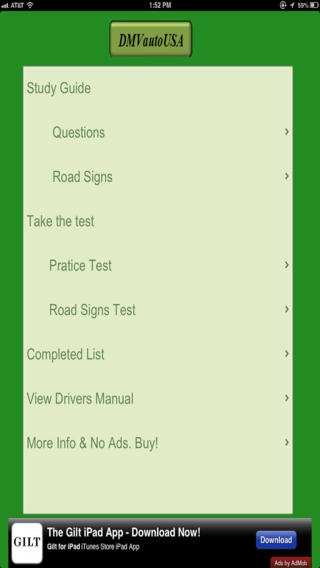AutoUSA-Test Prep 2.0
Continue to app
Free Version
Publisher Description
Pass your USA written test the first time! Study anytime, any place with AutoUSA-Test prep for the iPad, iPhone and iPod Touch. This full-featured study companion can quiz you from a database of more than 140 questions for free and you like it, you can purchase an additional 320 questions for $0.99. Your results are recorded so you can track your progress and review your incorrect answers. Retake past tests as many times as you want to make sure you know the material. Pick the length of each test take a test of 5 questions or as many as 100. It s your choice! Use the study guide feature to quickly study the important facts you need to know for the test. Of course, you ll still need to read your state s Driver's Manual to prepare for the test. With AutoUSA-Test Prep, you can download your state s Driver's Manual to your device anytime! The manuals are official DMV publications in PDF format. The text is crystal clear (pinch to zoom, just like a web page). Features: + Over 460 questions (with inapp purchase) + For free you get 80 Practice questions and 60 Road signs + With inapp you an additional 220 practice questions and 100 Road Signs + Each Quiz pulls random questions, giving you a different quiz each time + Select the number of questions you want in each quiz + Results for each quiz are saved for your review and study. Tests can be retaken. + Share with your friends how well you did on Facebook. + Download your state s Driver's Manual so you can read and study any time
Requires iOS 6.0 or later. Compatible with iPhone, iPad, and iPod touch.
About AutoUSA-Test Prep
AutoUSA-Test Prep is a free app for iOS published in the Kids list of apps, part of Education.
The company that develops AutoUSA-Test Prep is Shibu Chacko. The latest version released by its developer is 2.0.
To install AutoUSA-Test Prep on your iOS device, just click the green Continue To App button above to start the installation process. The app is listed on our website since 2012-11-30 and was downloaded 4 times. We have already checked if the download link is safe, however for your own protection we recommend that you scan the downloaded app with your antivirus. Your antivirus may detect the AutoUSA-Test Prep as malware if the download link is broken.
How to install AutoUSA-Test Prep on your iOS device:
- Click on the Continue To App button on our website. This will redirect you to the App Store.
- Once the AutoUSA-Test Prep is shown in the iTunes listing of your iOS device, you can start its download and installation. Tap on the GET button to the right of the app to start downloading it.
- If you are not logged-in the iOS appstore app, you'll be prompted for your your Apple ID and/or password.
- After AutoUSA-Test Prep is downloaded, you'll see an INSTALL button to the right. Tap on it to start the actual installation of the iOS app.
- Once installation is finished you can tap on the OPEN button to start it. Its icon will also be added to your device home screen.